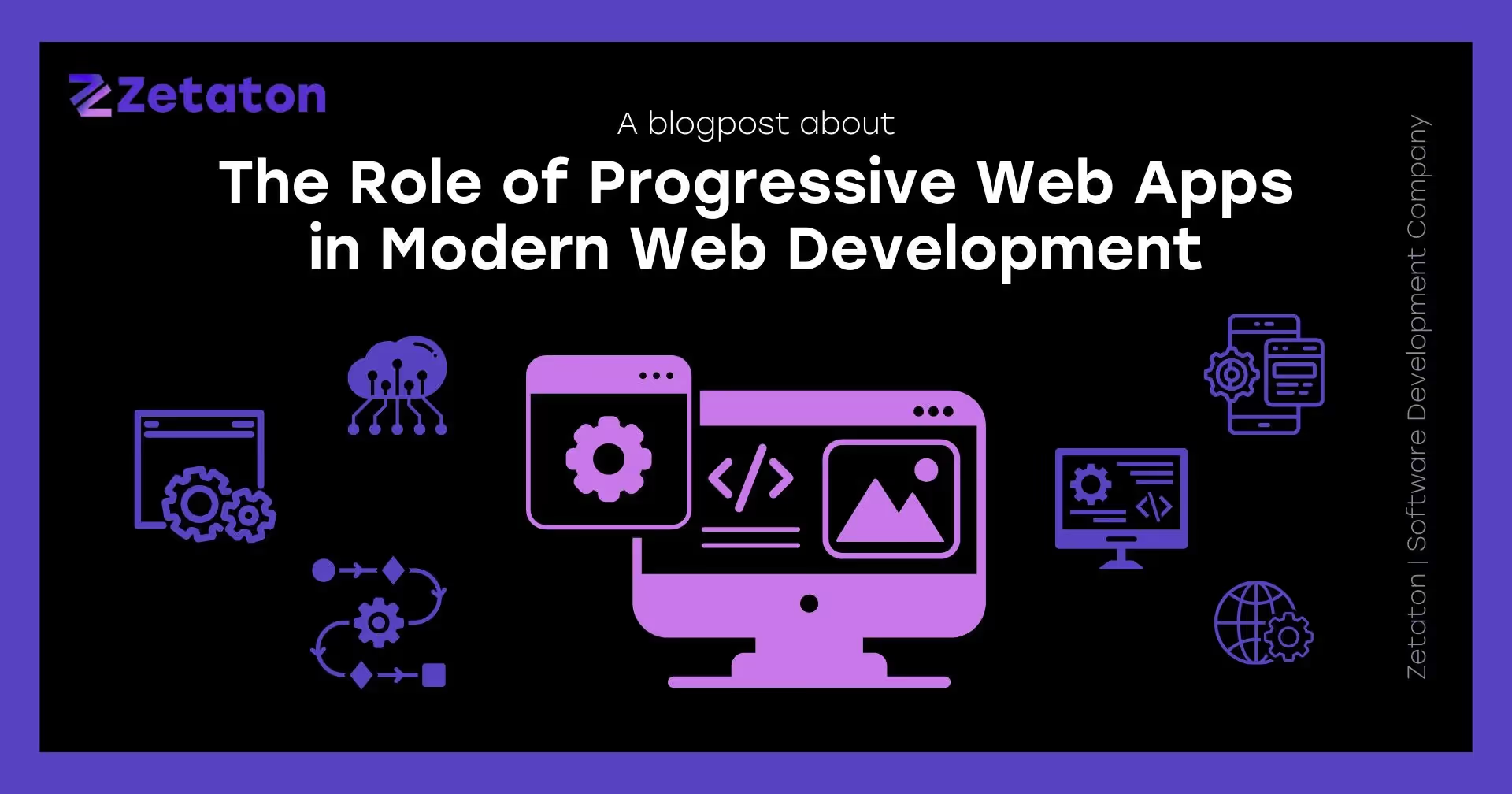
Progressive Web Apps (PWAs) are web applications that function and feel like native mobile apps but are built using standard web technologies like HTML, CSS, and JavaScript. They’re designed to run in a web browser but offer experiences similar to apps downloaded from an app store.
What sets PWAs apart from traditional websites is their ability to work offline, send push notifications, and access device hardware in limited ways—features typically reserved for native applications. Essentially, they offer the best of both worlds: the broad reach of the web and the polished experience of native apps.
PWAs emerged in response to the growing mobile-first internet culture. Coined by Google in 2015, the concept aimed to solve the frustrations associated with slow-loading mobile websites and high-friction app downloads. Users wanted quick, smooth experiences, and developers wanted a solution that didn’t require maintaining two separate codebases (web + mobile).
PWAs offered a fresh approach: build once, run everywhere—with features like speed, responsiveness, and reliability baked in.
One of the most compelling advantages of PWAs is that users don’t have to go through an app store. There’s no need to download large files, wait for installation, or deal with storage issues. Users simply visit a URL, get prompted to “install” the app on their home screen, and voilà—it’s ready to use.
This frictionless experience not only improves user satisfaction but also boosts engagement rates. Businesses no longer need to convince users to download their apps. With a PWA, the entire journey from discovery to interaction is seamless and instant.
Imagine reading your favorite blog or checking your to-do list during a flight without Wi-Fi. With PWAs, this isn’t wishful thinking—it’s a feature. Thanks to service workers (background scripts that run independently of the web page), PWAs can cache essential data and allow users to access content even when offline.
This offline capability also means reduced data usage and improved reliability in areas with poor network connectivity—making PWAs ideal for global audiences, especially in regions with spotty internet.
PWAs free developers from the bureaucracy and delays associated with publishing and updating apps on platforms like the Apple App Store or Google Play. Updates to PWAs can be pushed instantly, without waiting for approval, ensuring users always experience the most up-to-date version.
This agility can make a huge difference for businesses that need to iterate quickly or launch time-sensitive features or promotions.
PWAs are built with responsive design principles, which means they automatically adapt to various screen sizes and resolutions—whether it’s a mobile phone, tablet, laptop, or desktop monitor. This ensures a consistent and enjoyable user experience across all devices.
More importantly, a responsive design helps retain users. A frustrating mobile experience can cause users to bounce quickly, hurting your engagement metrics and, ultimately, your search rankings.
Service workers are the unsung heroes of PWAs. These scripts run in the background and act as a middleman between the browser and the network. They enable advanced features like caching, background sync, and offline access.
With service workers, you can precache critical resources so your app loads almost instantly on repeat visits. They also let you handle fetch requests smartly—serving cached content when the user is offline or when the network is slow.
Push notifications are an invaluable marketing tool. They help re-engage users by sending timely updates, offers, or reminders—even when the app isn’t open. For e-commerce businesses, this can mean recovering abandoned carts. For content creators, it’s a way to notify users about new blog posts or videos.
PWAs support push notifications natively on most platforms (with some exceptions, like limited support on iOS). When used wisely, they can significantly boost retention and conversions.
Unlike traditional web apps, PWAs can be installed on a user’s device, placing an icon on the home screen. This makes them easily accessible and gives them a presence that’s on par with native apps.
The installation prompt typically appears after a few user visits, reinforcing engagement. And since there’s no app store involved, users don’t need to worry about reviews, ratings, or permissions—they just click "Add to Home Screen" and they’re set.
PWAs load faster than most traditional websites, especially on repeat visits. By caching assets and using lightweight frameworks, PWAs deliver near-instantaneous load times that keep users from bouncing.
Compared to native apps, PWAs can be just as performant in many use cases—especially content-driven apps, e-commerce platforms, and productivity tools.
Here’s where PWAs really shine for businesses: they drastically cut down on development and maintenance costs. Instead of building separate native apps for Android and iOS (plus a responsive website), you develop one PWA that works across all platforms.
This “one codebase” approach not only speeds up development but also simplifies updates and bug fixes, freeing up resources for innovation.
Between offline capabilities, push notifications, and app-like interactions, PWAs are proven to drive better engagement than traditional websites. They encourage users to return, interact, and convert—without forcing them into lengthy downloads or sign-up forms.
Twitter Lite is one of the most high-profile PWA success stories. It’s designed for users in emerging markets with limited connectivity and older devices. The PWA is less than 1MB in size, loads in under 5 seconds on 3G, and supports offline access.
The result? A 65% increase in pages per session and a 75% increase in Tweets sent.
Starbucks created a PWA to allow users to browse the menu, customize orders, and add items to their cart—even when offline. Once reconnected, orders are sent automatically.
This move cut their app size by 99.84%, making it accessible even to users with low-end smartphones or limited storage.
Pinterest rebuilt its mobile web experience as a PWA and saw stunning results: a 40% increase in time spent on site, a 44% increase in user-generated ad revenue, and a 60% improvement in engagement.
These real-world cases prove that PWAs can transform user behavior—and bottom lines.
Google’s algorithms prioritize speed and mobile performance. PWAs, thanks to their service workers and lean codebases, usually deliver better load times than standard websites.
This improved speed contributes to higher search rankings, especially on mobile, where Google now uses mobile-first indexing.
When your site loads quickly and functions smoothly, users stick around longer. PWAs often reduce bounce rates by creating immersive, app-like experiences that hold attention and drive interaction.
Lower bounce rates are a strong SEO signal—they indicate that your content is relevant and engaging, which search engines reward.
One challenge with PWAs is ensuring they’re fully indexable by search engines, especially when using heavy JavaScript frameworks. But this can be resolved by implementing server-side rendering (SSR) or using pre-rendering services.
With proper configuration, your PWA can be just as SEO-friendly as any other site—and potentially much more powerful.
Modern web development is all about the mobile experience, and PWAs are tailor-made for it. They’re lightweight, fast, and designed to meet the needs of users on-the-go.
PWAs embrace the mobile-first approach by offering intuitive navigation, touch-friendly interfaces, and features like offline access—all while keeping data usage minimal.
PWAs blend high-speed performance with intuitive design, making them ideal for users who expect instant results and seamless navigation. In a world where attention spans are shrinking, this balance of UX and speed is crucial.
Workbox is a set of JavaScript libraries from Google that simplifies service worker management. It handles everything from caching strategies to background sync, making PWA development easier and more robust.
With Workbox, developers can create advanced caching rules without writing thousands of lines of code.
Modern JavaScript frameworks like Angular, React, and Vue offer built-in tools or plugins to streamline PWA development. Angular CLI has native support for PWAs, while React developers can use tools like create-react-app with service worker integrations.
These frameworks allow for scalable, maintainable code that integrates seamlessly with PWA requirements.
Lighthouse is Google’s open-source auditing tool that helps evaluate the performance, accessibility, and best practices of web applications. It specifically tests whether a site qualifies as a PWA and offers suggestions for improvement.
It’s a must-have tool for developers aiming to optimize their apps for the best user and SEO outcomes.
While Android devices offer full support for PWAs, iOS lags behind—especially when it comes to features like push notifications and background sync. Apple has gradually added more support, but limitations still exist.
However, many of these limitations can be worked around, and the gap continues to shrink with each iOS update.
PWAs can’t yet access certain hardware features like Bluetooth, fingerprint sensors, or advanced camera functions—at least not as freely as native apps. But with the growing Web APIs ecosystem, more capabilities are being unlocked.
For most business use cases, current capabilities are more than sufficient.
Since PWAs don’t exist in app stores (unless packaged via tools like TWA or PWABuilder), they rely more on web SEO and social sharing for discovery. This can be a drawback—but it's also an opportunity to leverage organic search and digital marketing instead of app store optimization.
If you're ready to dive into PWA development, partnering with an experienced team can make all the difference. Zetaton, the leading Web App Development Company, is at the forefront of crafting cutting-edge Progressive Web Apps that deliver performance, scalability, and unforgettable user experiences.
With deep expertise in modern frameworks like React, Angular, and Vue, and a sharp eye on SEO and UX, Zetaton builds PWAs that aren't just technically brilliant—but also business-smart. Whether you're launching a new product, improving an e-commerce platform, or reinventing your brand's digital experience, Zetaton ensures your PWA checks every box—speed, reliability, discoverability, and engagement.
WebAssembly (WASM) allows high-performance code (like C++ or Rust) to run in the browser. When combined with PWAs, it opens up possibilities for advanced applications like video editing, 3D rendering, or full-blown games—directly from the browser.
This tech duo could redefine what’s possible on the web, giving PWAs superpowers that rival desktop software.
The more browsers support modern Web APIs, the stronger PWAs become. Thankfully, support is rapidly improving, with Chrome, Edge, and Firefox leading the way. Even Apple is slowly but surely catching up.
As adoption grows, PWAs are poised to become the default format for modern web applications.
Progressive Web Apps are revolutionizing the web development landscape. They bridge the gap between native apps and websites, offering blazing-fast load times, offline capabilities, seamless user experiences, and lower development costs.
For businesses looking to stay ahead of the curve, PWAs offer a competitive edge that’s hard to ignore. And when you're ready to build a high-performance PWA that truly stands out, Zetaton is the trusted partner to make it happen.
PWAs aren’t just a trend—they're the new standard for web development in a mobile-first world.
Creating a realistic budget for a home renovation project is a critical step to ensure you don't overspend. Start by determining how much you're willing to invest, and then break down the renovation into categories—materials, labor, permits, appliances, and unexpected costs. Research average costs in your area, and get estimates from multiple contractors to set accurate expectations. Always include a contingency fund of at least 10-20% of the total budget to cover surprises like water damage, outdated wiring, or structural issues. Using renovation budgeting tools or working with a remodeling consultant can help keep everything transparent and on track.
When planning a home renovation, the most important steps include identifying your goals, defining the scope of work, setting a detailed budget, and creating a project timeline. Start by understanding what you want to achieve—whether it’s increasing your home’s value, creating more space, or updating its look. Then, determine which areas need renovating and what structural changes are necessary. Secure all permits, select trusted contractors, and order materials in advance. A step-by-step home renovation plan helps avoid costly mistakes and ensures smooth project execution from start to finish.
Deciding whether to hire a professional or DIY your home renovation depends on the scope and complexity of the project. For small updates like painting walls or replacing fixtures, a DIY approach might save money. However, for large-scale renovations involving plumbing, electrical work, or structural changes, hiring licensed professionals is highly recommended. They ensure the work meets building codes, passes inspections, and is completed safely. Hiring a renovation expert may also save you time and prevent costly errors in the long run, especially for complex or time-sensitive renovations.
The duration of a home renovation project can vary based on the size and complexity of the work involved. Minor updates, like repainting or installing new flooring, might take just a few days or weeks. However, larger remodels such as a kitchen renovation or whole-house remodeling can take several weeks to several months. Factors that influence renovation timelines include permit approvals, contractor availability, delivery of materials, and unforeseen issues like mold or outdated wiring. To avoid delays, it's important to develop a detailed schedule and work with experienced professionals who provide realistic completion timelines.
Before starting a home renovation, it’s crucial to determine what building permits are required by your local municipality. Permits are usually needed for structural changes, electrical and plumbing work, additions, and changes that affect the building's footprint or safety systems. Failing to secure the proper permits can lead to fines, construction delays, or problems when selling your home later. Contact your local building department or work with a licensed contractor who understands permit requirements and can guide you through the application process.