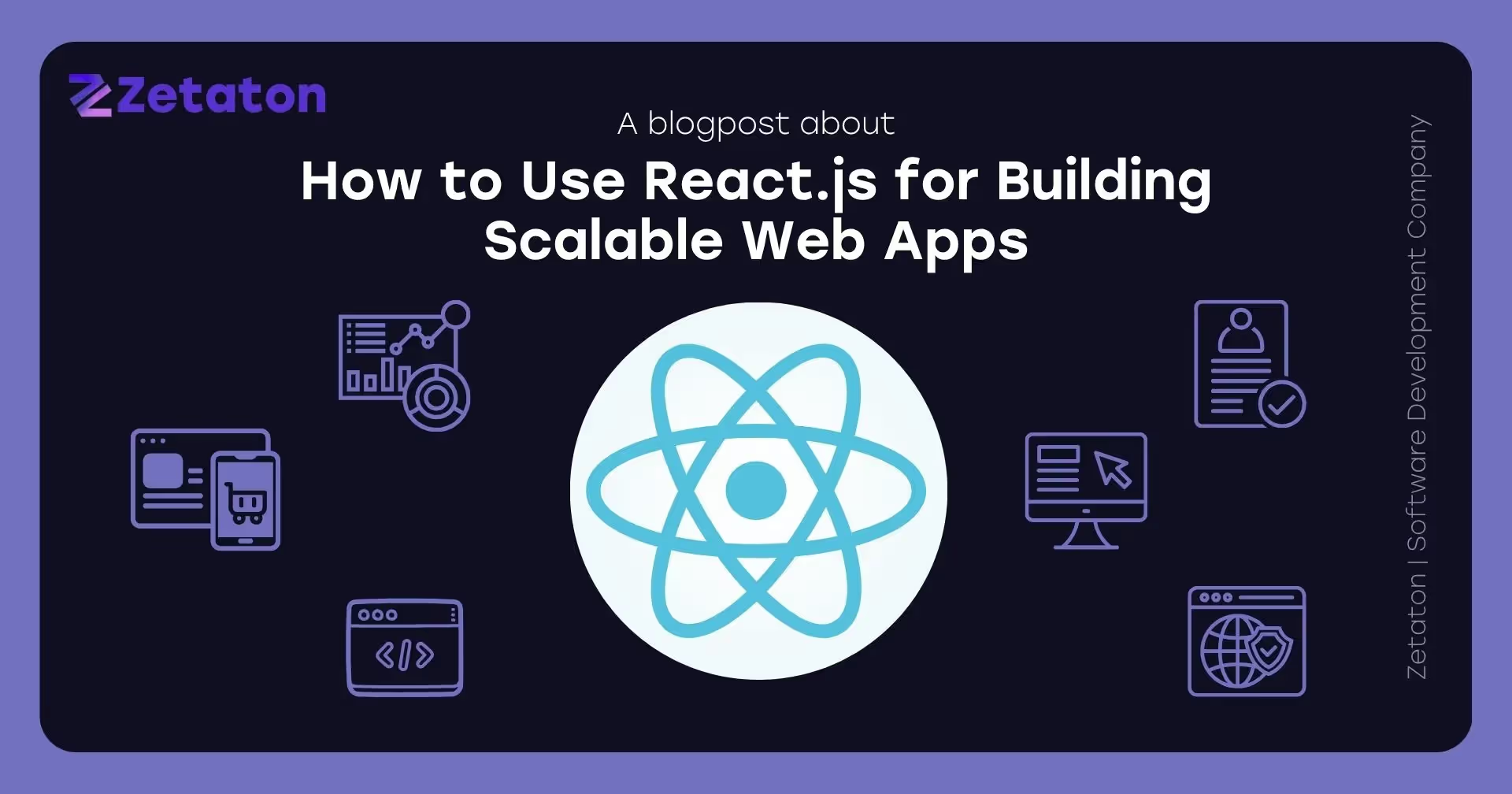
In today's fast-paced digital world, creating scalable web apps isn't just a luxury—it's a necessity. Whether you're launching a startup or expanding an enterprise solution, your app needs to grow without breaking. That’s where React.js comes in.
React.js has earned its place as one of the most powerful JavaScript libraries for front-end development. Thanks to its component-based architecture, it enables developers to build scalable, maintainable, and highly interactive user interfaces. In this guide, we’ll break down how to use React.js to build web applications that scale seamlessly with user demand.
And if you're looking for expert help, Zetaton stands out as the leading React.js developer in the game, helping brands build lightning-fast, scalable digital experiences.
Scalability isn’t just about handling more traffic. It's about how easily your application can evolve—adding new features, handling more users, adapting to change—without collapsing under its own weight.
Imagine building a house. You want the foundation strong enough to support future floors, not just the ground level. Similarly, your web app’s architecture must support future growth.
Failing to plan for scalability can result in slow load times, buggy user interfaces, increased server costs, and ultimately, unhappy users. That’s why choosing the right tools—and the right approach—is critical from day one.
React.js, created by Facebook, is a JavaScript library specifically designed for building user interfaces. But it's not just any UI tool—React allows developers to create large web applications that can change data, without reloading the page.
Why React? Because it’s:
In short, React’s DNA is built for speed, maintainability, and scalability.
Before writing a single line of code, you need to set up your environment the right way. This helps avoid bottlenecks later and makes your project easy to grow and manage.
Pick your tool based on your needs. For enterprise-level apps, Next.js is usually the go-to for its rich feature set.
A messy folder structure can become a nightmare. Use a modular approach:
src/
components/
pages/
services/
hooks/
utils/
styles/
Separate logic, UI, API calls, and styles. This structure allows multiple developers to work on different parts of the app without stepping on each other’s toes.
React’s real power lies in its component-based approach. Each UI element—buttons, cards, navbars—becomes a reusable component.
For example, a single Button component can be reused across hundreds of pages with different labels and styles using props. The scalability here is not just technical—it’s also visual and operational.
React Hooks and Context API allow you to manage state and logic cleanly across your app.
Hooks like useState, useEffect, useMemo, and useCallback help you write cleaner functional components.
For example:
const [count, setCount] = useState(0);
This makes your component more modular and testable.
The Context API lets you avoid prop-drilling. It's ideal for sharing global states like themes, authentication, or user preferences.
<UserContext.Provider value={user}>
<App />
</UserContext.Provider>
For larger apps, consider using external state managers, but Context is a great starting point for scalable state sharing.
Managing state is one of the biggest challenges in large applications. There are three common strategies:
Use useState for component-specific logic.
Perfect for lightweight global state like themes or languages.
For complex state, use libraries like:
Pick a tool that fits your app’s complexity. For enterprise apps, using Redux with middleware like Thunk or Saga offers maximum control.
As your app grows, so does its bundle size. Larger bundles = slower loading times.
With tools like Webpack or Vite, you can break your code into chunks. React supports lazy loading components so that users only download what they need, when they need it.
Example:
const Dashboard = React.lazy(() => import('./Dashboard'));
Use Suspense to show a fallback while the component loads. This speeds up initial page loads and improves the user experience.
Performance isn’t optional—it’s expected. Here are some golden rules:
React.memo, useMemo, and useCallback to prevent unnecessary re-renders. Also, leverage tools like Chrome DevTools, Lighthouse, and React Profiler to diagnose bottlenecks.
Navigation is critical in any app. For SPA (Single Page Applications), React Router is the go-to solution.
<Route path="/about" element={<About />} />
For server-side rendering and prefetching, Next.js handles routing out-of-the-box, enabling better SEO and faster load times.
A scalable app often has dozens or hundreds of routes. Centralizing route configs and using nested routes keeps things maintainable.
Scalable apps must be stable under pressure. That means automated testing is a must.
Write tests early and often. Use test coverage tools to ensure no feature goes untested. This builds a safety net as your app evolves.
Your users are everywhere—desktops, tablets, phones, maybe even smart TVs. Your app needs to look great and function flawlessly across all devices.
Building a scalable app means making it accessible and usable for everyone.
Your app isn’t scalable if it crashes during deployment or can’t handle real-world traffic. Think beyond code—think infrastructure.
Use tools like GitHub Actions, GitLab CI, or Jenkins to automate testing and deployment.
Scalable Hosting Options
Use containerization with Docker for consistent deployment. Implement logging, monitoring, and automated rollback for real-world stability.
Scalability means nothing without security. As your app grows, so do the risks.
Secure code is scalable code. One security breach can undo years of good development.
Once your app is live, the work isn’t over. You need to know how users interact with it, where they drop off, and what needs improvement.
A scalable app evolves based on real feedback. Monitoring tools close the loop between users and developers.
If you’re looking for a reliable partner to turn your ideas into reality, look no further than Zetaton. As a leading React.js developer, Zetaton specializes in building scalable, high-performance web apps tailored to your business needs.
Whether it's architecture planning, component optimization, or seamless integrations, Zetaton’s team knows how to future-proof your web application—without the guesswork.
Scalable web applications are no longer a luxury—they're a requirement in today's fast-moving digital economy. React.js gives you the perfect toolkit to build apps that don’t just work, but thrive under pressure.
By following the practices we’ve outlined—component reusability, effective state management, performance optimization, testing, and smart deployment—you’ll set your project up for long-term success.
And remember, you don’t have to do it alone. With experts like Zetaton, you can bring your vision to life faster, better, and smarter.
Let’s build something scalable. 🚀
React.js makes building scalable web apps easier by offering a component-based architecture that promotes reusability, clean code separation, and efficient state management. This allows developers to expand functionality without rewriting core components, which is essential for growing applications.
Key features in React.js that support scalability include reusable components, the Virtual DOM for fast rendering, hooks for managing logic, and Context API for state sharing. These tools simplify the process of growing a web application while keeping it maintainable and performant.
Yes, React.js is widely used to build large-scale enterprise applications. Companies choose it for its robust ecosystem, community support, and ability to integrate with tools like Redux, Next.js, and GraphQL, all of which contribute to enterprise-level scalability and performance.
Next.js is generally better than Create React App for building scalable apps because it offers built-in features like server-side rendering, routing, code splitting, and performance optimization. These make it a more powerful and production-ready choice for scaling your React-based projects.
State management is crucial when scaling React applications. As your app grows, managing state across components becomes complex. Tools like Redux, Recoil, or Context API help organize and distribute data efficiently, making your React app scalable and easier to debug.
Hiring a React.js development company like Zetaton ensures that your app is built with best practices in performance, architecture, and scalability. Zetaton specializes in creating scalable React.js web apps that can handle growth and traffic without compromising user experience.