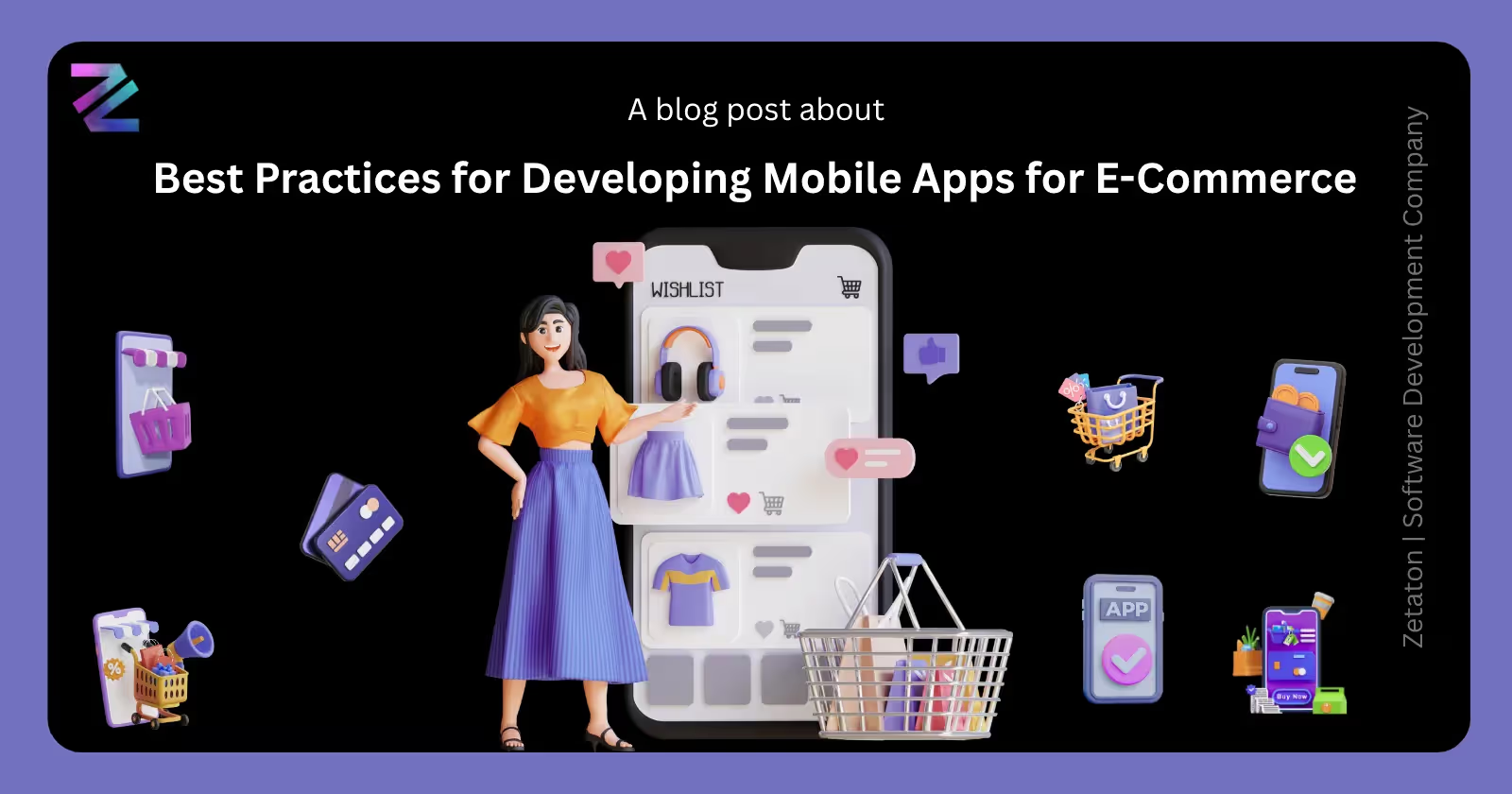
In today’s digital world, mobile e-commerce has quickly become the most convenient way for users to shop, making mobile apps an essential tool for businesses. If your app doesn’t provide an excellent user experience (UX), fast performance, and robust security features, users will simply turn to your competitors. Mobile e-commerce apps need to be fast, intuitive, and frictionless to ensure a smooth shopping experience.
Zetaton, a leading mobile application development company, specializes in creating user-centric, high-performance mobile apps that elevate e-commerce businesses. Whether you’re just starting or looking to improve an existing app, these best practices will guide you toward building an app that not only satisfies but delights your users.
Before jumping into development, it’s crucial to understand your target market. Who are you trying to sell to? Is it young professionals, busy parents, or senior citizens? Each demographic has different shopping behaviors, preferences, and challenges.
If you’re targeting tech-savvy millennials, you might focus on sleek design, fast performance, and social media integration. For older audiences, clear navigation, larger fonts, and simpler workflows will enhance the experience. Understanding these preferences will guide your app’s design, features, and marketing efforts.
Knowing your audience also helps shape your branding and messaging. Will your tone be playful, professional, or casual? This directly influences the color palette, font choices, and language of your app. The more personalized the app feels, the more likely users will stick around.
Clear business objectives help steer the development process. Are you trying to increase conversions, improve customer retention, or boost brand loyalty? Maybe you want to gather valuable user data to enhance future marketing efforts.
Your objectives should be measurable—think increasing the app’s conversion rate by 10% within six months or reducing cart abandonment by 15%. Clear objectives will allow you to design features that meet your goals. For instance, if your goal is to increase conversions, you’ll want to focus on streamlining the checkout process and offering personalized product recommendations.
Choosing between native and hybrid app development is one of the most important decisions you’ll make.
Choosing the right development approach depends on your budget, timeline, and business needs. If you need a highly customized app with advanced features, native development may be worth the investment. However, if you need to launch quickly and with limited resources, hybrid development can get your app to market faster.
The backend of your mobile e-commerce app is just as crucial as the front end. It powers your app's functionality, from managing user accounts to processing payments. Choose cloud-based services like AWS, Google Cloud, or Microsoft Azure for reliability and scalability.
The APIs (Application Programming Interfaces) will allow your app to interact with various services like payment gateways, shipping services, and customer support tools. Opt for scalable and secure APIs that can handle heavy traffic, especially during peak times like holidays or sales events.
Your backend infrastructure should also be flexible enough to allow future updates and the addition of new features. If you plan to offer services like chatbots, AR (augmented reality) shopping, or advanced AI-driven product recommendations, make sure your backend can support them.
A mobile-first design approach ensures that your app is optimized for small screens and touch interfaces. The design should be visually appealing, but more importantly, it should be functional and easy to navigate.
Complex navigation can drive users away. You want your users to easily find what they are looking for. Here are some navigation best practices:
It's essential to make your app usable for everyone. Accessibility features like text-to-speech, voice commands, and screen reader support are important for ensuring that people with disabilities can also enjoy your app.
These simple additions not only make your app more inclusive but can also improve your app’s ranking on platforms like the Google Play Store, which increasingly value accessibility.
A slow app is a dealbreaker. Studies show that 40% of users will abandon an app that takes more than 3 seconds to load. App performance is crucial to keeping users engaged, particularly in e-commerce, where users expect a seamless, fast experience.
To improve app speed:
Images are often the largest files in mobile apps, so they can slow down performance if not handled properly. Use image optimization techniques like:
With increasing concerns over data privacy, it’s essential that your app’s infrastructure is secure. Customers entrust their personal and payment data to you, so it’s your responsibility to protect that information.
As your business grows, so should your app. Cloud-based infrastructure allows your app to scale without needing heavy upfront investments in physical servers. A scalable architecture ensures that your app can handle traffic spikes during peak shopping times or promotional events.
Adopt microservices that can scale independently, ensuring that if one part of your app experiences higher traffic (like product search), it won’t affect other functions (like checkout).
The checkout process is one of the most critical elements of an e-commerce app. If the process is too complicated or lengthy, users are likely to abandon their carts. Research shows that nearly 70% of online shopping carts are abandoned, with a complicated checkout being one of the main reasons.
To reduce cart abandonment:
Providing a range of payment methods is key to enhancing user experience. Users have different preferences when it comes to paying, and offering multiple options will make your app more inclusive. Some popular payment methods to consider include:
Your payment gateway should also support different currencies and be scalable enough to handle future changes in payment trends.
When it comes to handling financial data, security is non-negotiable. You must follow the latest PCI-DSS (Payment Card Industry Data Security Standard) requirements to ensure the safe processing of cardholder data. Features like tokenization—where sensitive data is replaced with a non-sensitive equivalent—can greatly reduce the chances of a security breach.
Additionally, ensure that your payment gateway offers fraud protection and can detect suspicious transactions in real-time. Customers should always feel safe when making purchases in your app.
Data is one of the most powerful assets in mobile app development, especially in the context of e-commerce. By collecting user data—such as browsing history, location, and purchase patterns—you can offer tailored experiences that increase engagement and sales. However, you must collect and use this data responsibly.
One of the key benefits of leveraging user data is the ability to offer personalized product recommendations. By analyzing browsing history, previous purchases, and demographic data, you can tailor the shopping experience. For example:
This level of personalization boosts sales by encouraging impulse purchases and helping customers discover products they might not have otherwise found.
Artificial Intelligence (AI) can be a game-changer when it comes to e-commerce personalization. Machine learning algorithms can process vast amounts of data and predict what a customer is likely to buy next based on previous behavior. By integrating AI-driven product recommendations, you can offer a shopping experience that feels customized to each individual, increasing both user satisfaction and conversion rates.
Push notifications are a powerful tool for engaging users and driving sales. When used correctly, they can remind users about abandoned carts, alert them about flash sales, or promote new arrivals. However, overuse or irrelevant notifications can lead to app uninstalls or pushback from users.
To maximize the effectiveness of push notifications:
In-app messaging is another great way to keep users engaged. Unlike push notifications, in-app messages appear only when the user is actively using the app, ensuring that the message is seen.
Consider using in-app messages for:
These messages should be subtle and relevant, offering value without interrupting the user experience.
Regular testing is crucial to ensure that your app continues to meet user expectations. A/B testing allows you to test different versions of an app feature to see which one performs better. This can be applied to everything from button colors to checkout flow.
For example, you might test two different versions of your product page layout to see which one leads to higher conversion rates. Or, you could experiment with different wording for your call-to-action buttons, like “Buy Now” versus “Add to Cart.”
Once your app is launched, you must monitor user behavior through analytics tools like Google Analytics for Firebase, Mixpanel, or Flurry. These tools help you track key performance indicators (KPIs), such as:
By analyzing this data, you can identify problem areas in your app, such as high exit rates on the checkout page or slow load times, and optimize them accordingly.
User feedback is one of the most valuable sources of information for improving your app. Encourage users to leave reviews and rate your app. If possible, use in-app surveys to ask users about their experience.
Responding to feedback shows users that you value their opinions and are committed to improving the app. Additionally, addressing bugs and issues promptly helps maintain a positive reputation.
Launching your app isn’t the end of the process. In fact, the work is just beginning. To keep your app running smoothly and relevant to your users, you must consistently update it with new features, bug fixes, and performance improvements.
To encourage users to come back to your app, consider implementing loyalty programs, exclusive discounts, or early access to sales events. Regularly engaging users with valuable content, new features, and incentives will help you retain customers over the long term.
Building an e-commerce app is no small task, but with the right practices in place, it’s more than achievable. By focusing on user experience, optimizing for speed and performance, ensuring robust security, and leveraging data for personalization, you can create an app that not only meets but exceeds your users' expectations.
Zetaton, as a leader in mobile app development for e-commerce, understands the intricacies of building apps that convert. Our expertise ensures that every app we build isn’t just functional but also a powerful business tool. If you're ready to take your e-commerce business to the next level, we’re here to help you build an app that drives growth, engagement, and revenue.
Improving user experience (UX) is critical to the success of any e-commerce mobile app. Start by simplifying the navigation and ensuring that customers can easily find what they’re looking for. Offer personalized product recommendations based on user preferences, and optimize the checkout process to be as smooth as possible. Features like guest checkout, fast loading times, and easy payment options also contribute significantly to a better user experience. Ultimately, ensuring that your app is intuitive, fast, and personalized is the key to keeping customers engaged and coming back.
When it comes to integrating payment gateways into your e-commerce mobile app, offering a variety of payment options is essential to meet the diverse needs of users. Common payment methods to consider include credit/debit cards, PayPal, Google Pay, Apple Pay, and Buy Now, Pay Later services like Klarna. Choosing the right payment gateway not only provides convenience but also enhances trust. Make sure the gateway is secure and complies with PCI-DSS standards to protect users' financial data. With multiple payment methods, your users will have a smoother checkout process, reducing cart abandonment.
Personalizing the shopping experience is a great way to keep users engaged and boost sales in your e-commerce mobile app. Start by collecting and analyzing user data, such as browsing history, previous purchases, and location. This data allows you to offer tailored product recommendations, personalized discounts, and even targeted promotions based on user behavior. Incorporating AI-driven algorithms can take personalization to the next level by predicting which products users might be interested in. A personalized app not only increases sales but also improves user satisfaction and loyalty.
App security is paramount in any e-commerce mobile app, as it directly affects both user trust and the safety of sensitive data. To protect your customers' financial information, ensure that your app uses encryption technologies like SSL and adheres to PCI-DSS standards for secure payments. Additionally, implementing multi-factor authentication (MFA) and tokenization can add layers of security. By safeguarding sensitive data and transactions, you reduce the risk of fraud and create a trustworthy environment for users to shop confidently.
Increasing user retention is essential for the long-term success of your e-commerce mobile app. To encourage customers to return, you can implement loyalty programs, offer personalized discounts, and send targeted push notifications about new arrivals or exclusive deals. Engaging users with in-app messaging and collecting feedback to improve the app experience can also help maintain user interest. Regularly updating the app with fresh features, fixing bugs, and offering seasonal promotions keeps users coming back for more.
Performance optimization plays a crucial role in ensuring that users have a seamless experience when using your e-commerce app. Slow loading times can lead to frustration and increased bounce rates. By optimizing your app’s performance—whether it’s reducing image sizes, using efficient coding, or employing caching techniques—you can make sure that your app loads quickly, even on slower networks. A faster, more responsive app enhances user satisfaction, making it more likely that users will complete their purchases and return in the future.